Integrate Google Meet, Microsoft Teams and Zoom in greytHR Recruit
Updated in November - 2025 | Subscribe to watch greytHR how-to video
Integrating video conferencing platforms into recruitment software offers significant advantages, enhances efficiency, and streamlines workflows. It simplifies scheduling interviews, improves communication, and ensures a seamless interview process for both recruiters and candidates.
The integration of Google Meet, Microsoft Teams, and Zoom into greytHR Recruit effectively resolves interview scheduling challenges, ensuring a smoother and more efficient hiring process. It benefits you as a recruiter/admin to:
Schedule interviews effortlessly with a one-click setup.
Automate calendar synchronization for seamless coordination.
Ensure accuracy in scheduling.
Eliminate scheduling conflicts effectively.
The integration involves the following steps:
Enable Google Meet/Microsoft Teams/Zoom Integration.
Enable Calendar settings.
Step 1: Enable Google Meet/Microsoft Teams/Zoom integration
From the greytHR Admin portal, hover over the 9 dots and select Recruitment > Settings > Company > Integrations.
Under the VIDEO CONFERENCE section, toggle to enable Google Meet/Microsoft Teams/Zoom.
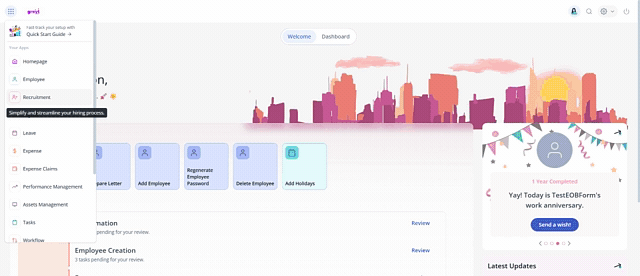
Step 2: Enable calendar settings
Once you enable any of the video conference integrations, the calendar associated with it gets enabled automatically.
Note: If you enable Zoom, you have the flexibility to select any one of the three calendar options: Google Calendar/Outlook Calendar/Calendar.
Info:
If you enable Google Meet, Google Calendar is enabled by default.
If you enable Microsoft Teams, Outlook Calendar is enabled by default.
If you enable multiple platforms, the calendar linked to the most recently enabled platform is enabled.
Note: You can enable only one calendar integration at a time.
After enabling the calendar settings, you can schedule the interview with the respective video conference platform.
Frequently Asked Questions
What video conferencing platforms can be integrated with greytHR Recruit?
greytHR Recruit supports integration with Google Meet, Microsoft Teams, and Zoom.
What is the main benefit of integrating video conferencing platforms into greytHR Recruit?
The main benefit is the enhancement of efficiency and streamlining of workflows in the recruitment process. It simplifies interview scheduling with a one-click setup, automates calendar synchronization, ensures accuracy, and effectively eliminates scheduling conflicts for both recruiters and candidates.
Where in the greytHR Admin portal do I go to enable a video conference integration?
From the greytHR Admin portal, hover over the 9 dots and select Recruitment > Settings > Company > Integrations.
Under the VIDEO CONFERENCE section, toggle to enable Google Meet/Microsoft Teams/Zoom.
Does enabling a video conference platform automatically enable a calendar?
Yes. Once you enable a video conference integration (example, Google Meet), the calendar associated with it (e.g., Google Calendar) gets enabled automatically.
Which calendar is linked by default to each video conference platform?
If you enable Google Meet, Google Calendar is enabled by default.
If you enable Microsoft Teams, Outlook Calendar is enabled by default.
If I enable Zoom, which calendar option should I use?
If you enable Zoom, you have the flexibility to select any one of the three calendar options: Google Calendar, Outlook Calendar, or Calendar (general).
Can I enable more than one calendar integration at a time?
No. You can enable only one calendar integration at a time.
What happens if I enable multiple video conference platforms (e.g., Google Meet and then Zoom)?
While you can enable multiple video conference platforms, the calendar linked to the most recently enabled platform is the one that will be active.
Other related links:
How to schedule an interview with Google Meet in greytHR Recruit
How to schedule an interview with Microsoft Teams in greytHR Recruit
Was this article helpful?
More resources:
▶ Video - Watch our how-to videos to learn more about greytHR.
📢 Product Update - Read about the product updates.