Understand greytHR Recruit’s Overview page
Updated in November - 2025 | Subscribe to watch greytHR how-to video
The greytHR Recruit Overview page provides a glimpse of all the recruitment activities that the Hiring Manager/Recruiter/Interviewer must take action upon.
Let us now briefly understand the recruitment actions that can be taken on the Overview page.
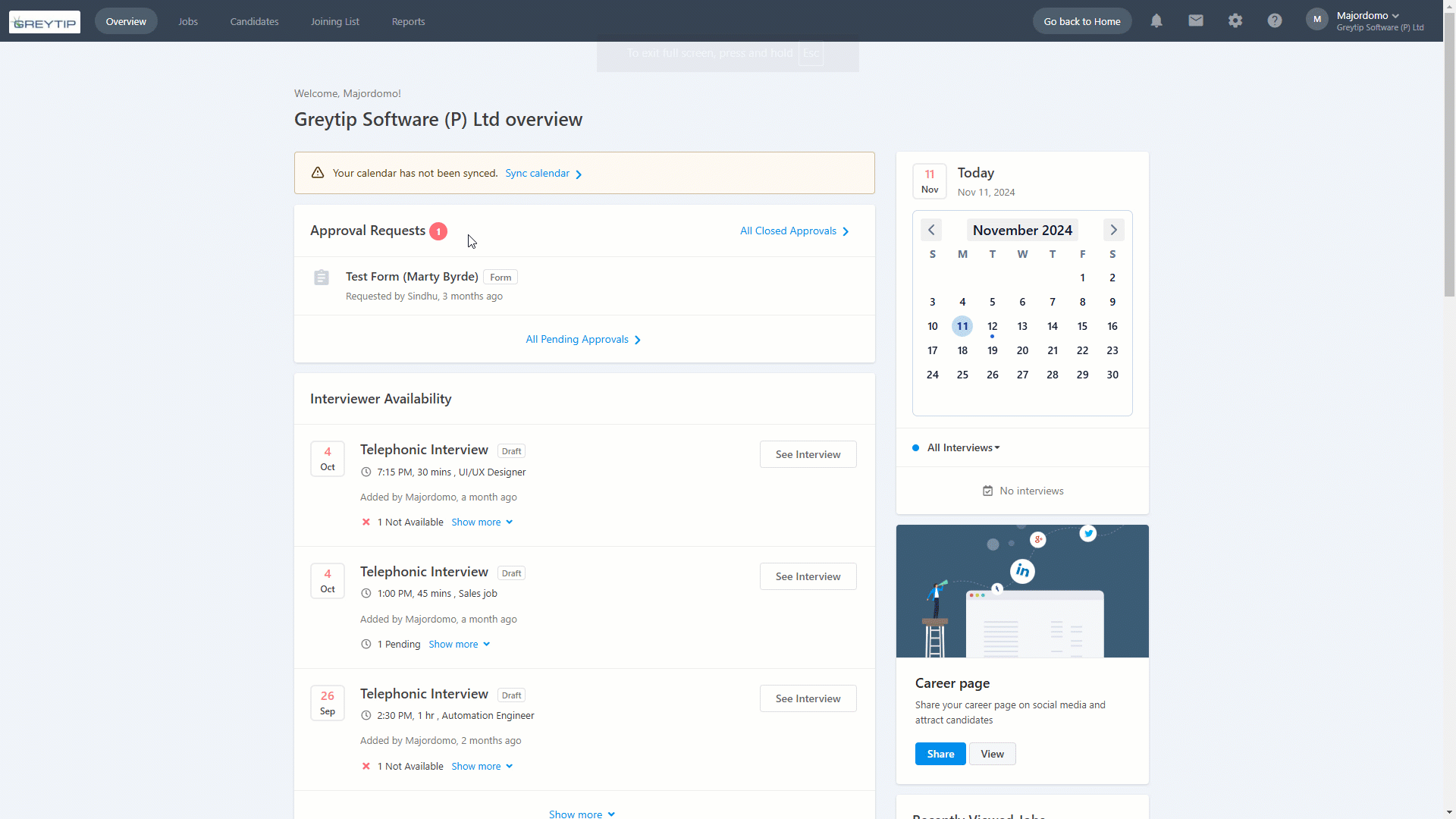
Approval Requests: Approve job publishing requests that need approvals.
Interviewer Availability: View available time slots for interviewers and schedule interviews accordingly (Telephonic or Face-to-Face).
Attending This Interview: Interviewees and interviewers receive notifications to confirm availability or suggest alternative times.
Submit Interview Scorecard: Add scores for completed interviews and track them on the scorecard.
Recently Collected Interview Feedback: View feedback received from recent interviews.
Candidates - Active Jobs: Track candidates' status under In Pipeline, Offers, and Hired.
Candidates In Pipeline - All Jobs: Monitor candidate progress through screening, reviews, interviews, or on hold.
Jobs: Get insights into job statuses under Closed, On Hold, Published, Unpublished, and Unlisted.
Calendar: View interviews scheduled by you or others, and those you are reviewing.
Career Page: This section is available on the right side of the page and allows you to Share and View the Career page listing all the job openings.
Recently Viewed Jobs: See a list of jobs you’ve recently reviewed.
Related links:
Was this article helpful?
More resources:
▶ Video - Watch our how-to videos to learn more about greytHR
📢 Product Update - Read about the product updates