Manage internal job postings (IJP) and referrals in greytHR Recruit
Updated in November-2025 | Subscribe to watch greytHR how-to video
Imagine you have great internal job opportunities, but employees are unaware of them and miss the chance to apply. Or, your team members want to refer someone, but they’re unsure where to start or what happens next.
greytHR Recruit's employee portal allows your employees to explore internal job openings, apply seamlessly, refer qualified candidates, and track the status of their applications and referrals—all in one place.
The IJP & Referral option appears under the Hiring menu in the greytHR ESS portal. Clicking on it allows them to explore job openings or refer candidates easily.
Post a job for internal employees on greytHR Recruit
As a recruiter, you can post a job or notify your employees about the current job openings in your organisation from the Jobs page.
Click on a job card > Edit > Go to the Sourcing step.
Enable Internal Job or Open for referral as per the organisation’s requirements.

You can also add a note for the employees and choose to publish it immediately or schedule it for later by selecting the date range.
Employees will receive email notifications about internal jobs or referrals if they have enabled notifications in their employee portal.
Identify if a job is posted for IJP or Referrals
Once the Internal Job or Open for referral is enabled, you can see the tags as Open for referral and Internal on the job card.
Alternatively, you can click on the Job card > Job Details and go to Sourcing Channels to view the same.
Check if a candidate has applied through IJP or a Referral within a job
When an employee applies through IJP or Referral, you can view their application on the Jobs page. Select the job card, and you can see it in the Candidate section under the Source tab.
Additionally, you can choose the candidate, and you will see the respective tags in their profile.
Candidate applied through IJP: You can see the tag as Internal and you can also verify their employee number.
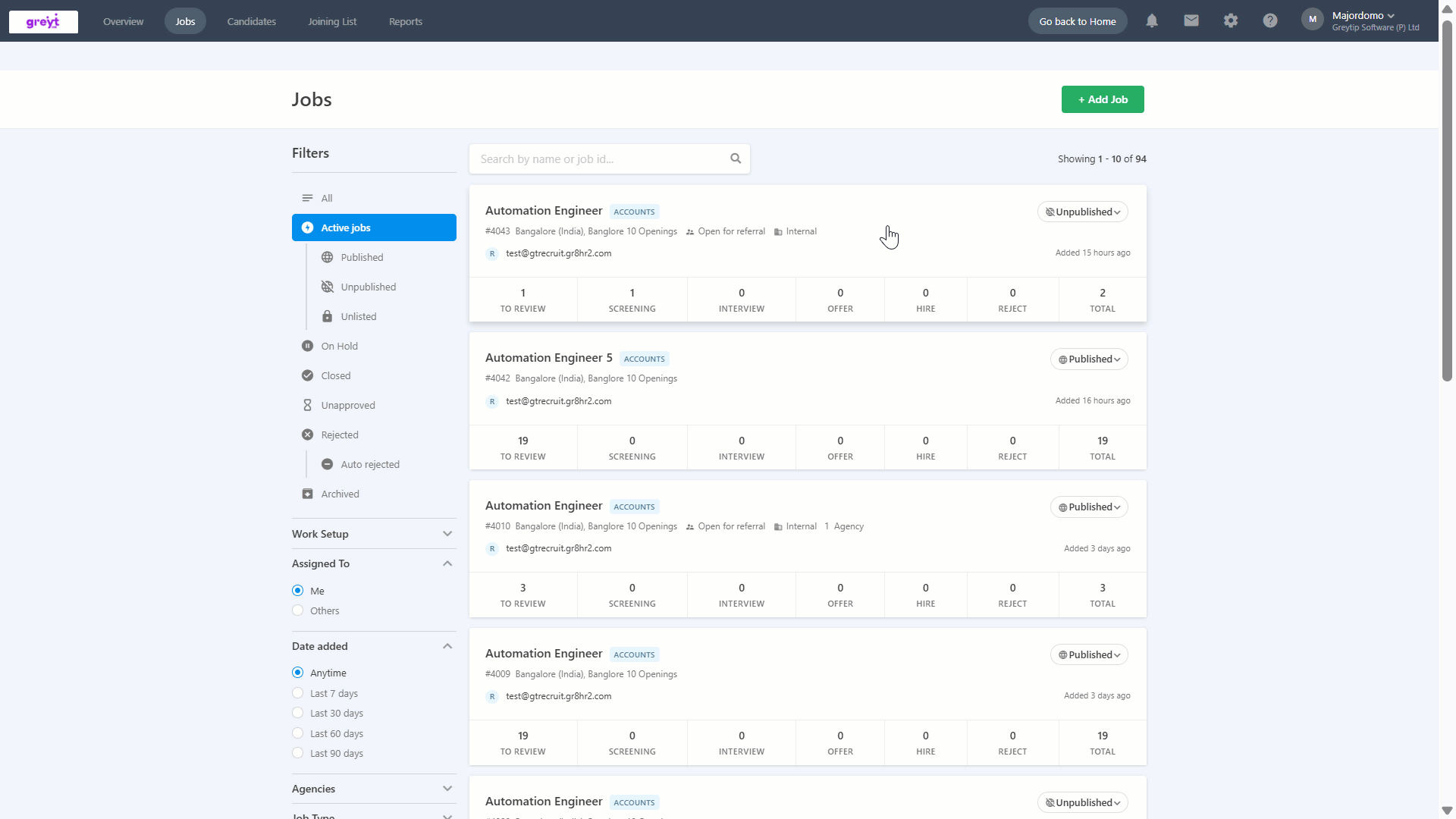
Candidate applied through Referral: You can see the tag as Referral along with other details.
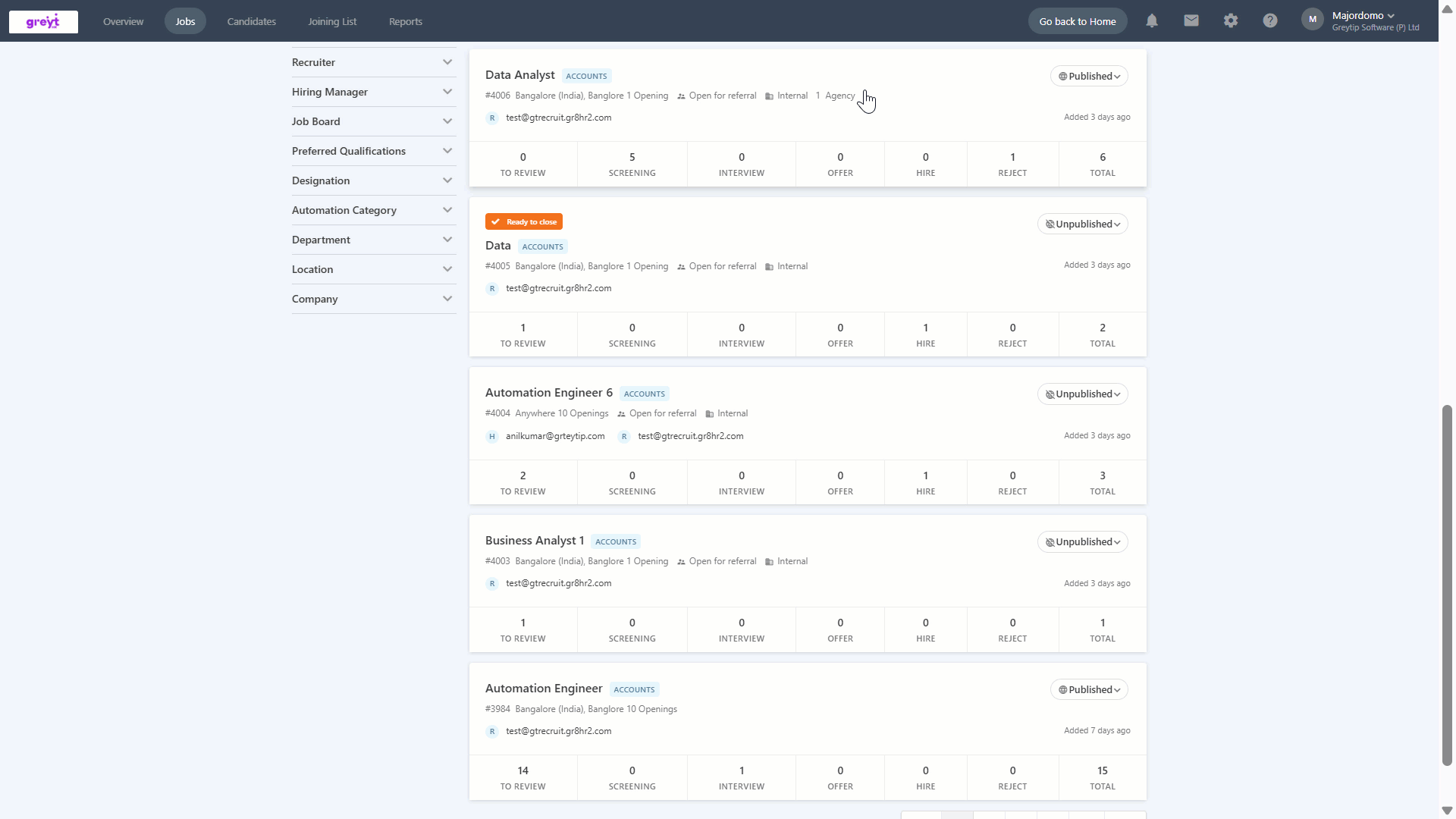
Track and analyze candidate applications for IJP and referrals
You can monitor IJP and referral applications through the Reports tab.
Recruitment Summary Report helps you to view the top 5 Candidate Sources and Sources of Hire.
You can check if a job has been posted for IJP or Referral from the following reports:
Job Summary
Pipeline
Candidate
Source and Origin
Referrals with Current Pipeline report is accessible only to the users added to the Hiring Team. This section shows the number of candidates they have referred along with their current status.
Frequently Asked Questions
How can a recruiter post a job for internal employees?
As a recruiter, you can post a job for internal employees through the Jobs page:
Click on the required Job > Edit > Sourcing.
Enable Internal Job or Open for Referral, based on your organization’s requirements.
You can add a note for your employees if needed. Choose to publish immediately or schedule for a later date.
Employees will receive email notifications about internal jobs or referrals if they have enabled notifications in their ESS portal.
How to identify a job that is posted for internal employees?
Once the Internal Job or Open for Referral option is enabled, you can identify it as follows:
On the required job card, look for the tags Open for Referral and Internal.
Alternatively, click on the Job Card > Job Details and go to Sourcing Channels to verify the same.
How can a recruiter or HR admin identify if a candidate has applied through IJP or Referral?
To identify applications for IJP or Referral:
Go to the Jobs page and select the Job Card.
Choose the Candidate whose application you want to review.
Check for the respective tag:
Candidate applied through IJP: Tagged as Internal; their Employee Number will be visible.
Candidate applied through Referral: Tagged as Referral, along with other details.
Alternatively, you can check the Candidate section under the Source tab within the job card.
How can recruiters track and analyze candidate applications for IJP and referrals?
You can monitor IJP and referral applications through the Reports tab.
Reports to track IJP and Referral Applications:
Recruitment Summary Report – Displays the top 5 Candidate Sources and Sources of Hire.
Job Summary Report – Provides an overview of job postings.
Pipeline Report – Tracks the hiring pipeline.
Candidate Report – Details all candidate applications.
Source and Origin Report – Shows the origin of applications.
Referrals with Current Pipeline Report is accessible only to users in the Hiring Team. This report shows the number of candidates referred along with their current status.
How to withdraw or edit an internal job posting?
If you need to withdraw or make changes to an internal job posting, from your greytHR Admin portal, go to Recruitment > Jobs
Locate the job you wish to update.
Click Edit and go to the Sourcing step.
Modify job details or disable the Internal Job or Open for Referral option.
Click Save to apply changes.
If withdrawing, employees will no longer see the job listing on their greytHR Recruit employee portal.
How can employees track their referral status?
Employees can track the status of their referred candidates through the Hiring widget in the ESS portal:
Go to Hiring > IJP & Referral on the ESS homepage.
Click on My Referrals.
View the list of referred candidates along with their current application status.
Other related links:
Was this article helpful?
More help resources:
▶ Video - Watch our how-to videos to learn more about greytHR.
📢 Product Update - Read about the product updates.