Automate salary structure in offer letters in greytHR Recruit
Updated in January- 2026 | Subscribe to watch greytHR how-to video
A key component of the offer letter is the salary structure, which provides a detailed breakdown of the candidate's compensation structure. A salary structure or annexure usually includes:
Fixed Pay: Basic salary and allowances like house rent and travel.
Variable Pay: Bonuses, incentives, or profit-sharing.
Benefits: Company contributions to PF, insurance, and gratuity.
Deductions: Taxes, PF, ESI, and other required deductions.
As a recruiter, before you send out an offer letter to a candidate, you need to manually enter and calculate every salary component—basic, HRA, allowances, and more. This takes a lot of time, can be confusing, and may lead to mistakes or compliance issues.
With the greytHR Payroll module integrated into greytHR Recruit, this entire step becomes easier. You can generate a precise and detailed salary breakup using the salary structure configured in your payroll. This reduces errors and provides accurate calculations, creating a faster, smoother hiring process.
Note: The salary structure can vary based on the organisation and also on different categories such as department or designation. To configure the salary structure, it is necessary to include the salary table placeholder in the offer template.
Add the salary structure in the offer template
greytHR Recruit automatically fetches and displays your organisation’s salary structure configured in greytHR Payroll.
The same salary structure can also be used to generate a salary breakdown table in the offer letter automatically.
To add the salary structure in the offer letter, from your greytHR Admin portal, hover over the 9 dots and select Recruitment.
Click Settings > Offer Template > Create a Template.
In the New Template section, fill in all the required details such as Template Name, Title Description, and upload a sample template file.
Note: You must mention {{salary.table}} placeholder in the offer template while uploading it.Once added, click on the Configure option next to the {{salary.table}} placeholder to use the salary structure based on the requirements.
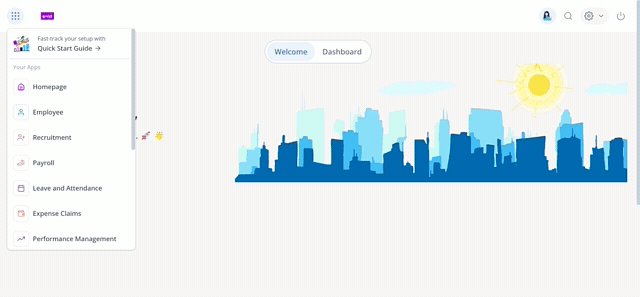
Configure the salary components
greytHR Recruit salary automation gives you the flexibility to use your organisation's salary structure and customize how salary components appear in offer letters, while keeping payroll configuration unchanged.
After adding the {{salary.table}} placeholder in the offer letter, you can configure and adjust the salary breakup for a specific offer template using the salary structure. This includes:
Customize salary component display names in offer letters
Defining a salary component as a monthly/annual salary
Manage salary input fields
Grouping salary components into different categories, such as Fixed or Variable, as per the organisational requirements.
Deleting a salary group.
Hiding a specific salary component.
Option to define a total salary component.
Customize salary component display names in offer letters
From the greytHR Admin portal, hover over the 9 dots and go to Recruit > Settings > Offer Templates.
Create a new offer template or edit an existing template that includes the {{salary.table}} placeholder.
Click Configure next to the {{salary.table}} placeholder.
In the Salary Configuration pop-up, stay on the Salary Components tab.
By default, only Display Names are shown for all salary components. If the default names remain unchanged, the display names will be derived from the default names.
Click Show Default Names to view payroll (system-defined) names along with display names.
Payroll names appear in a lighter colour for easy identification.
The button changes to Hide Default Names.
Click the Edit icon next to a salary component and update the Display Name.
Press Enter or click outside the field to save the change.
Click Save to apply the configuration.
The updated Display Names will be reflected automatically in the offer letter.
Define a salary component as a monthly/annual salary
To define a salary component as a monthly/annual salary, on the Salary Configuration pop-up, select the drop-down arrow against the required salary component, select Monthly/Annual, and save it.
Manage salary input fields
The Salary Input Fields tab shows fields like PF eligibility and ESI status, which the Payroll system uses to calculate salary accurately. You can fill in these inputs based on your company’s policies to ensure correct salary calculation.
Note: You can also choose to disable the input field by clicking on the eye button next to it.
Group the salary components
To begin salary component grouping, you need to first add a new salary group. On the Configure Salary Components pop-up, enter the group name and click Add Group.
Once you have created a new salary group, you can drag and place the required salary component(s) under the group.
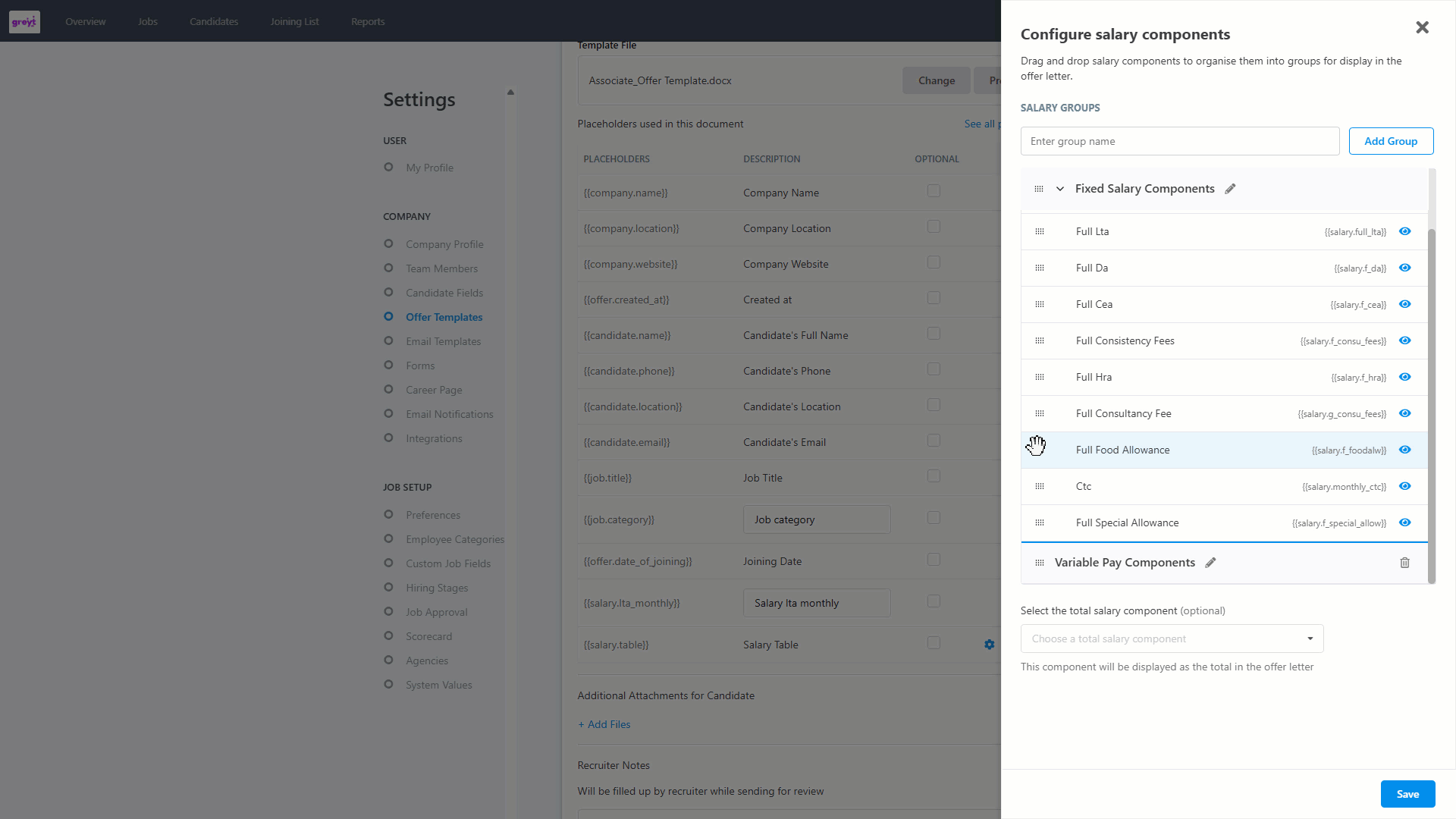
Note: You can rename a group by clicking on the edit icon, entering the new name, and saving the changes.
Delete a salary group
To delete a salary group, click on the delete icon next to the salary group. Once the salary group is deleted, its components will automatically move to the first group.
Hide a salary component
If you need to hide any of the salary components, then click on the eye button next to the salary component, and it won’t be reflected in the offer letter.
You can also choose to select the Total Salary Component from the dropdown, and accordingly, the same will be highlighted in the offer letter.
Info: It is not mandatory to provide input for every salary component. If any salary component value is zero, then it won’t be reflected in the offer letter.
Once the salary component configuration is completed, you can select an offer template and view the salary structure before releasing the offer letter to the candidate.
Automate the salary calculation in the offer letter
To automate the salary calculation while creating the offer letter, go to a candidate’s profile and click Create an Offer Document, select the offer template, and fill in the candidate details.
Under the Compensation Details section, if the {{salary.table}} placeholder is configured, the salary structure will be generated automatically. You need to enter the inputs for the required salary components, and the values will be calculated automatically.
For example, once you enter the Monthly or Annual CTC details and click Calculate, the salary breakup will be calculated automatically.
You can preview the offer letter and generate it for the candidate.
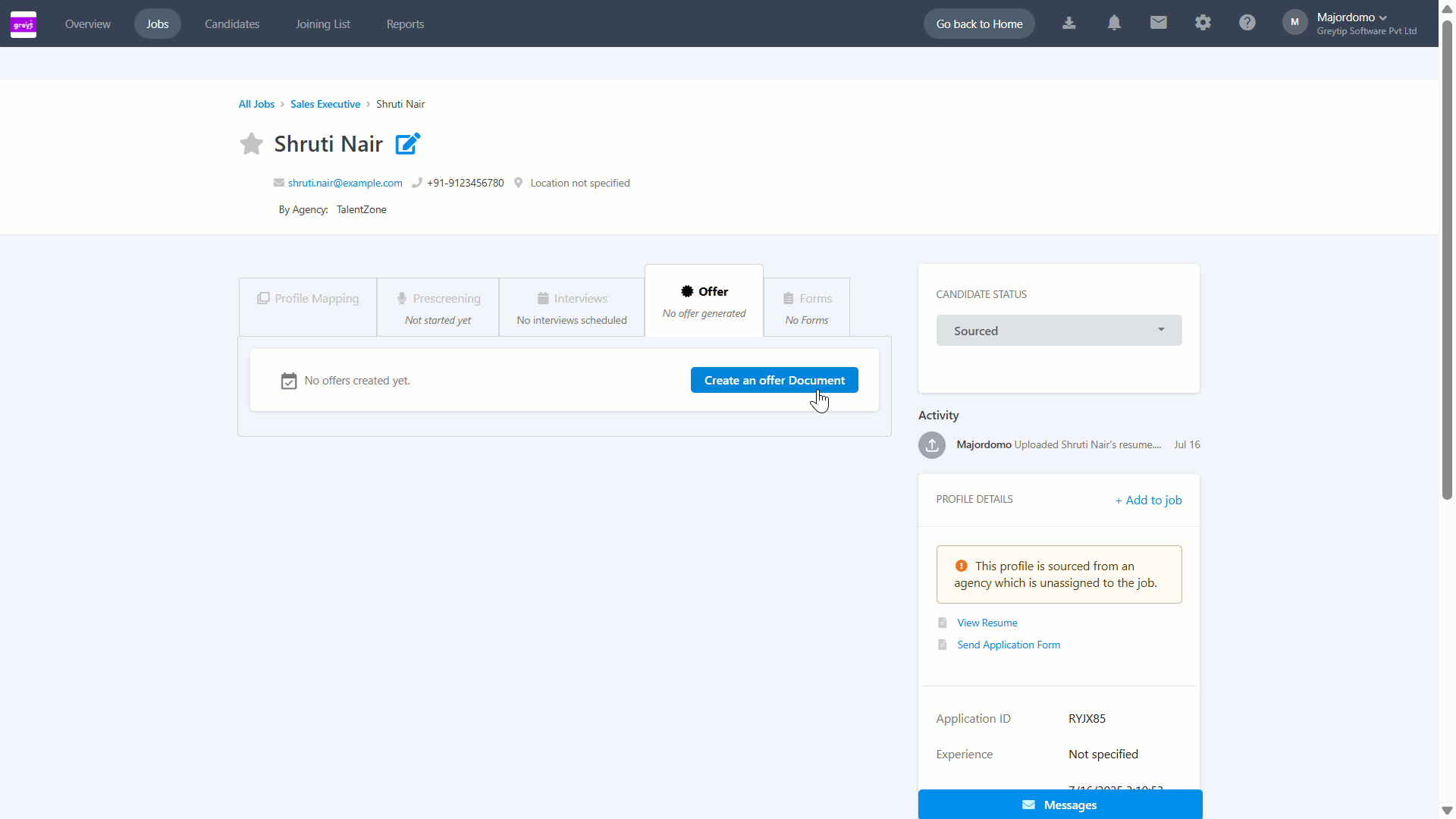
Note: If the {{salary.table}} placeholder is not added in the offer template, then the recruiter needs to manually add the salary structure while generating the offer letter.
Automate salary structure in offer letters in greytHR Recruit: Frequently Asked Questions
What is a Salary Structure?
A salary structure is a detailed breakdown of an employee's total compensation package. It outlines how various components contribute to their overall earnings, distinguishing between fixed, variable, and benefit-related aspects, as well as mandatory deductions.
Why is a salary structure important in an offer letter?
A clear salary structure in an offer letter is crucial for transparency. It provides candidates with a comprehensive understanding of their potential earnings, helps them evaluate the compensation package, and ensures there are no ambiguities regarding their pay. For the organization, it ensures compliance and provides a standardized approach to compensation.
What is the benefit of integrating greytHR Payroll with greytHR Recruit for offer letters?
The integration significantly streamlines the offer letter generation process. Instead of manually calculating each salary component, greytHR Recruit automatically fetches the salary structure configured in greytHR Payroll. This reduces errors, ensures accurate calculations, saves time, and creates a faster, smoother hiring experience.
What components are typically included in a salary structure within greytHR?
A typical salary structure in greytHR usually includes:
Fixed Pay: Basic salary and allowances like House Rent Allowance (HRA) and travel allowances.
Variable Pay: Bonuses, incentives, or profit-sharing.
Benefits: Company contributions to Provident Fund (PF), insurance, and gratuity.
Deductions: Taxes, PF, Employee State Insurance (ESI), and other required deductions.
Can the salary structure vary between different departments or designations?
Yes, the salary structure can be highly flexible. It can vary based on the organization's policies and also be configured differently for various categories, such as department or designation.
How can I customize salary component display names in offer letters?
greytHR Recruit allows you to customize how salary components are displayed in offer letters without changing the payroll configuration. This helps you align offer letters with your organization’s preferred terminology while keeping payroll settings intact.
To customize salary component display names:
From the greytHR Admin portal, click the 9-dot menu and go to
Recruit > Settings > Offer Templates.Create a new offer template or edit an existing one that includes the {{salary.table}} placeholder.
Click Configure next to the {{salary.table}} placeholder.
In the Salary Configuration pop-up, stay on the Salary Components tab.
By default, only Display Names are shown for all salary components.
If display names are not changed, they are automatically derived from the default payroll names.
Click Show Default Names to view the system-defined payroll names along with the display names.
Payroll names appear in a lighter colour for easy identification.
Click the edit icon next to a salary component and update the Display Name.
Press Enter or click outside the field to save the change.
Click Save to apply the configuration.
The updated Display Names will automatically appear in the offer letter.
What are default names and display names?
Default names are system-defined payroll component names.
Display names are the names shown in the offer letter.
You can click Show Default Names to view payroll names alongside display names. Payroll names appear in a lighter colour for easy identification.
Will changing display names affect payroll calculations?
No. Updating display names affects only the offer letter presentation. Payroll calculations and configurations remain unchanged.
How do I add the salary structure to an offer template?
To add the salary structure:
From your greytHR Admin portal, hover over the 9 dots and select Recruitment.
Click Settings > Offer Template > Create a Template.
In the New Template section, fill in details like Template Name, Title Description, and upload your sample template file.
You must include the {{salary.table}} placeholder in your offer template while uploading it.
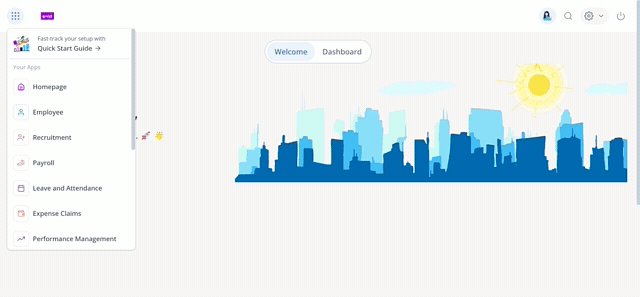
What is the {{salary.table}} placeholder?
The {{salary.table}} placeholder is a special tag that greytHR Recruit recognizes. When this placeholder is present in your offer template, the system knows to automatically fetch and display the configured salary structure from greytHR Payroll in its place when generating an offer letter.
How do I configure the salary components after adding the placeholder?
After adding the {{salary.table}} placeholder:
Click on the Configure option next to the {{salary.table}} placeholder.
This will open the Salary Configuration pop-up, where you can define and adjust the salary breakup for that specific offer template.
What adjustments can I make to the salary components in the configuration?
You have the flexibility to configure the salary components, including:
Defining a salary component as a monthly or annual salary.
Managing salary input fields (like PF eligibility, ESI status).
Grouping salary components into different categories (e.g., Fixed, Variable).
Deleting a salary group.
Hiding a specific salary component from appearing in the offer letter.
Option to define and highlight a total salary component.
How do I define a salary component as monthly or annual?
On the Salary Configuration pop-up, select the drop-down arrow against the required salary component, choose Monthly/Annual, and then save your changes.
What are Salary Input Fields, and why are they important?
The Salary Input Fields tab displays fields like PF eligibility and ESI status. These are crucial as the Payroll system uses them to calculate the salary accurately. You should fill in these inputs based on your company's policies to ensure correct salary calculations. You can also disable an input field if it's not relevant.
Can I group salary components together?
Yes, you can group salary components.
On the Salary Configuration pop-up, enter a group name and click Add Group.
Once the group is created, you can drag and drop the desired salary component(s) under that group. You can also rename groups.
What happens if I delete a salary group?
If you delete a salary group, its components will automatically move to the first existing salary group.
Can I hide a specific salary component from the offer letter?
Yes, you can hide any salary component. Simply click on the eye icon next to the salary component on the configuration screen, and it will not be reflected in the offer letter.
Is it mandatory to provide input for every salary component?
No, it's not mandatory to provide input for every salary component. If any salary component value is zero, it will not be reflected in the offer letter.
How does the salary calculation get automated when creating an offer letter for a candidate?
When you create an offer letter for a candidate:
Go to the candidate's profile and click Create an Offer Document.
Select the configured offer template and fill in the candidate details.
Under the Compensation Details section, if the {{salary.table}} placeholder is configured, the salary structure will be generated automatically.
You just need to enter the inputs for the required salary components (e.g., Monthly or Annual CTC), and the values for the other components will be calculated automatically.
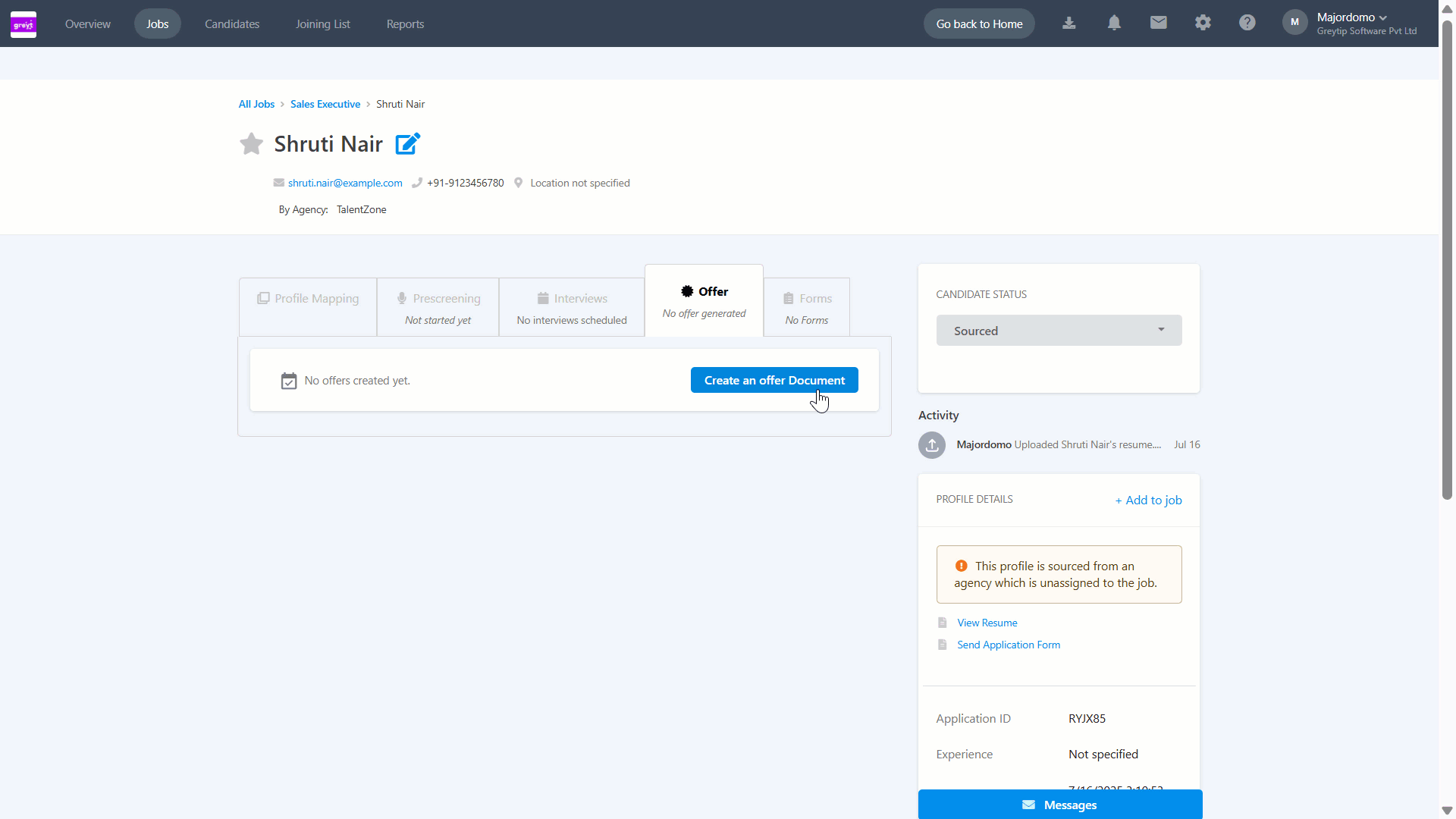
Can I preview the offer letter before sending it to the candidate?
Yes, after configuring the salary components and automating the calculation, you can preview the offer letter to ensure everything is correct before releasing it to the candidate.
Other related links:
More resources:
▶ Video - Watch our how-to videos to learn more about greytHR.
📢 Product Update - Read about the product updates.