Verify employees' identity (ID) details
Updated in September - 2025 | Subscribe to watch greytHR how-to video
Identity verification is the process of verifying an individual's identity with the help of documentation proof they provide. The process is important for employers to ensure that they are hiring qualified and trustworthy employees and that they are complying with legal requirements around employment eligibility and documentation.
The Identity Verification page in the greytHR Admin portal helps you to view the verification status of your employees' identity documents (ID). The page allows you to view if all the employees have submitted their IDs. You can also mark the verification status of the employees’ ID proof as Verified.
Mark an employee’s ID verification status as done
To mark an employee’s ID verification as done, from the greytHR Admin portal, hover over the 9 dots and select Employee > Admin > Identity Verification.
On the Identity Verification page, use the Personal ID Status, Document Type, Employee, and Employee Filter dropdown lists to customize the list of employees.
Left-click the row of the required employee to select the employee.
Under the Verified column, select the checkbox on the selected row to confirm that the required employee IDs are verified.
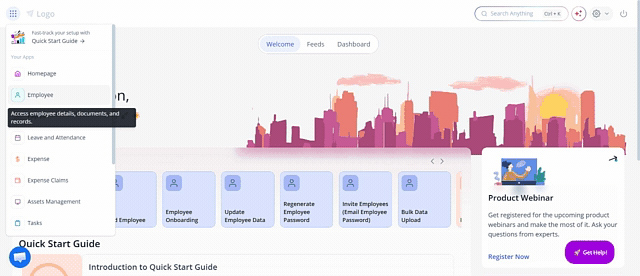
Note: To add an employee’s ID proofs, navigate from the greytHR Admin portal to Employee > Information > Employee Profile.
Frequently Asked Questions
What is Identity Verification in greytHR?
Identity Verification is the process of confirming an employee's identity using the official documentation they provide. This ensures your organization complies with legal employment eligibility requirements and maintains a database of trustworthy, qualified staff.
What is the Identity Verification page used for?
The Identity Verification page allows you to:
View the verification status of employees’ ID documents
Check whether employees have submitted their ID proofs
Mark employee ID proofs as Verified
How to find the Identity Verification page?
To view the Identity Verification page, hover over the 9 dots and select Employee > Admin > Identity Verification.
How to check which employees have submitted their ID documents?
On the Identity Verification page, you can view the status of employee ID submissions directly in the list. You can also use filters to narrow down the results.
How to mark an employee’s ID verification as completed?
To mark an employee’s ID verification as done, from the greytHR Admin portal, hover over the 9 dots and select Employee > Admin > Identity Verification.
On the Identity Verification page, use the Personal ID Status, Document Type, Employee, and Employee Filter dropdown lists to customize the list of employees.
Left-click the row of the required employee to select the employee.
Under the Verified column, select the checkbox on the selected row to confirm that the required employee IDs are verified.
Does marking an ID as verified mean the document is approved?
Yes. Selecting the Verified checkbox confirms that you have reviewed and approved the employee’s submitted ID documents.
Can admins filter employees based on ID verification status?
Yes. Admins can use the available dropdown filters to customize the employee list based on verification status, document type, or employee details.
Where to add or update an employee’s ID documents?
To add an employee’s ID proofs, navigate from the greytHR Admin portal to Employee > Information > Employee Profile.
Other related links:
Was this article helpful?
More resources:
▶ Video - Watch our how-to videos to learn more about greytHR.
📢 Product Update - Read about the product updates.