Regenerate user password
Updated in February - 2026 | Subscribe to watch greytHR how-to video
As an HR admin, if you forget your password or your account is frozen due to multiple login attempts, you can request another authorized admin to regenerate the password for you and share it. After entering the regenerated password, you will be prompted to create a new password of your choice.
The Regenerate User Password page in the greytHR Admin portal helps you or another authorized admin to regenerate a password on behalf of any user. The page also allows you to send the regenerated password via email.
Regenerate user password
To regenerate the user password, perform the following actions:
From the greytHR Admin portal, go to Settings icon > User Administration > User > Regenerate User Password.
On the Regenerate User Password page, from the User dropdown list, select the user for whom you want to regenerate the password. The page displays the Email ID, Last Login, and Password Changed On.
Click the Generate & View button. The page displays the new password. You can manually inform the user regarding the new password.
Click the Generate & Mail button to generate the password and send it via email.
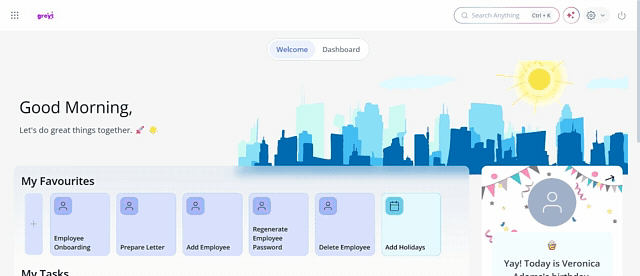
Frequently Asked Questions
What should I do if I forget my password or my account gets locked?
If you forget your password or your account is frozen due to multiple failed login attempts, you can request another authorized admin to regenerate your password for you.
What happens after an admin’s password is regenerated?
Once the admin logs in using the regenerated password, the system will prompt to create a new password of your choice for security purposes.
Who can regenerate a user’s password?
Only authorized admins can regenerate passwords for users from the greytHR Admin portal.
How to regenerate a user’s password?
To regenerate the user password, perform the following actions:
From the greytHR Admin portal, go to Settings icon > User Administration > User > Regenerate User Password.
On the Regenerate User Password page, from the User dropdown list, select the user for whom you want to regenerate the password. The page displays the Email ID, Last Login, and Password Changed On.
Click the Generate & View button. The page displays the new password. You can manually inform the user regarding the new password.
Click the Generate & Mail button to generate the password and send it via email.
Can an admin email the regenerated password to the user?
Yes. Click Generate & Mail to generate the password and send it directly to the user’s registered email ID.
Is it safe to regenerate passwords?
Yes, but it should be done carefully. Always ensure that the request is genuine and comes from the actual user.
Should admins contact greytHR support before changing settings?
Yes. It is recommended to contact the greytHR support team before making any changes in the settings to avoid unintended issues.
Other related links:
Was this article helpful?
More resources:
▶ Video - Watch our how-to videos to learn more about greytHR.
📢 Product Update - Read about the product updates.