Send invites to employees for greytHR ESS portal access
Updated in February - 2026 | Subscribe to watch greytHR how-to video
While adding a new employee to the organisation, as an admin, you can trigger the onboarding email if you are using greytHR's onboarding feature. The employee receives the welcome email and is prompted to reset the password before they can log in and fill in their personal and statutory details.
However, if you aren't using greytHR's onboarding feature, you can manually invite employees to the ESS portal along with the password reset link using the NAVOS search bar. You can send invite links by email or SMS, either to individual employees or to multiple employees at once.
Send invites to employees
To send invites to employees manually, go to the NAVOS search bar and select Invite Employee (Email Employee Password).
Using the Employee and Status dropdown filters, customize the list of employees for whom you want to send invite links. A list of employees appears.
Select the checkboxes of the required employees.
Click the Email Password To All/Email Password/SMS Password To All/SMS Password button according to your requirements. A pop-up appears.
Click Confirm.
Note: Ensure that the employee's email ID/ mobile number is updated while sharing the invite link through Mail or SMS.
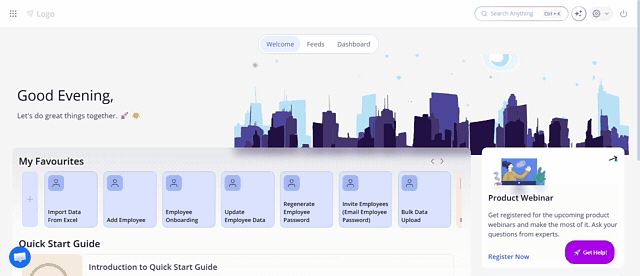
Frequently Asked Questions:
How are greytHR ESS portal invites sent to employees?
greytHR ESS portal Invites can be sent through email or SMS using the Invite Employee (Email Employee Password) option in the Search Actions menu.
Can I send ESS invites to multiple employees at once?
Yes. You can select multiple employees using the Employee and Status filters and send login or password reset links to all selected employees in one action.
What information must be updated before sending an invite?
Ensure that the employee’s email ID and/or mobile number is correctly updated in the system before sending the invite via email or SMS.
What does the employee receive in a invite?
The employee receives a login link along with a password reset option, allowing them to set their password and access the ESS portal.
Can I resend the ESS invite if the employee did not receive it?
Yes. You can resend the invite at any time using the same Search Actions option.
Related Articles:
Regenerate ESS password for an employee
Was this article helpful?
More resources:
▶ Video - Watch our how-to videos to learn more about greytHR.