Upload employees' profile pictures in bulk
Updated in February - 2026 | Subscribe to watch greytHR how-to video
Uploading bulk photos of employees refers to the process of adding or updating the employee photos for a large number of employees at once. The feature can be useful for organizations with a large number of employees, as it allows employers to quickly and easily update the employee photos for all employees at once.
The Bulk Photo Upload page in the greytHR Admin portal enables you to upload your employees' photos in bulk with a few simple steps. The feature saves your time and reduces errors that may happen due to the repetitive nature of the task.
The page displays a list of all the uploads you have done in the past. You can view the upload details such as File name, Status, Log, and Date of upload.
Upload employees' photos in bulk
To upload photos in bulk, from the greytHR Admin portal, hover over the 9 dots and select Employee > Admin > Bulk Photo Upload.
On the Bulk Photo Upload page, click Upload Zip File. A form appears.
Under Step 1: Upload section, click Upload File. The dialog box appears.
Browse to the folder, select the appropriate zip file from your directory, and click Open. The uploaded file appears in place of the Upload File button.
Note: If you want to cancel the selection and choose another file, click the Delete icon appearing adjacent to the uploaded file.Click Next. Step 2: Associate section appears.
Under Step 2: Associate, click the photo. The dropdown list of employee numbers appears.
Select the required employee number.
Note: The process is automatically done if the names of the photos are according to their employee number.Click Finish to upload the photos in bulk. The success message appears.
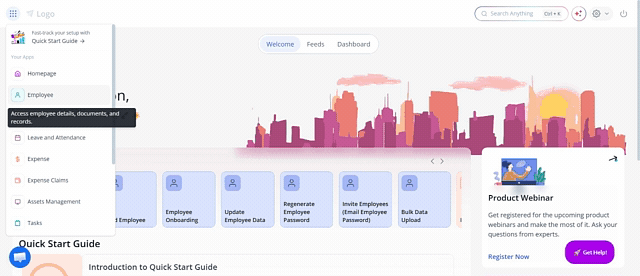
Frequently Asked Questions
What does Bulk Photo Upload mean?
Bulk Photo Upload allows you to add or update employee photos for multiple employees at the same time. This is especially useful for organizations with a large workforce.
Why should I use the Bulk Photo Upload feature?
This feature helps you:
Save time by uploading photos in one go
Reduce manual effort and errors
Easily update photos for many employees at once
How to find the Bulk Photo Upload page?
In the greytHR Admin portal, hover over the 9 dots and go to Employee > Admin > Bulk Photo Upload.
What information is available on the Bulk Photo Upload page?
The page displays a history of previous uploads, including:
File name
Upload status
Log details
Date of upload
What file format is required to upload employee photos in bulk?
Admins must upload the photos in a ZIP file that contains individual employee photos.
How to upload employee photos in bulk?
To upload photos in bulk, from the greytHR Admin portal, hover over the 9 dots and select Employee > Admin > Bulk Photo Upload.
On the Bulk Photo Upload page, click Upload Zip File. A form appears.
Under Step 1: Upload section, click Upload File. The dialog box appears.
Browse to the folder, select the appropriate zip file from your directory, and click Open. The uploaded file appears in place of the Upload File button.
Note: If you want to cancel the selection and choose another file, click the Delete icon appearing adjacent to the uploaded file.Click Next. Step 2: Associate section appears.
Under Step 2: Associate, click the photo. The dropdown list of employee numbers appears.
Select the required employee number.
Click Finish to upload the photos in bulk. The success message appears.
Is manual association required for every photo?
No. If the photo file names match the employee numbers, the system automatically associates the photos with the correct employees.
Can admins review previous bulk photo uploads?
Yes. All past uploads are listed on the page along with their details for easy tracking.
Other related links:
Was this article helpful?
More resources:
▶ Video - Watch our how-to videos to learn more about greytHR.
📢 Product Update - Read about the product updates.