Invite employees to use ESS mobile app
Updated in February - 2026 | Subscribe to watch greytHR how-to video
The greytHR mobile application is Employee Self Service (ESS) at employees' fingertips. The mobile app enables employees to manage their attendance, leave, IT declaration, and reimbursement claims on the go.
You can invite employees to use the Employee Self Service (ESS) mobile app through the Employee Overview page.
To invite employees to use the greytHR mobile application, from the greytHR Admin login, hover over the 9 dots and select Employee > Main > Overview. The Overview page opens.
Under the Mobile App Users card, click Invite More. A list of the employees appears.
Select the employees using the checkbox available next to the employees' names.
Click Invite to invite the employees.
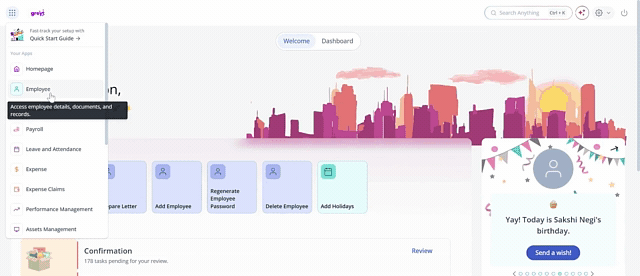
Note: To complete this process successfully, the employee's mobile number must be updated in the greytHR database.
Frequently Asked Questions
What is the greytHR mobile application?
The greytHR mobile application is an Employee Self Service (ESS) tool that allows employees to manage key HR activities on the go, such as:
Attendance
Leave requests
IT declarations
Reimbursement claims
All of this is available right at their fingertips through the mobile app.
How can employees access the greytHR mobile app?
Employees can access the greytHR mobile app once an Admin invites them through the greytHR Admin portal
From where can admins invite employees to use the mobile app?
To invite employees to use the greytHR mobile application, from the greytHR Admin login, hover over the 9 dots and select Employee > Main > Overview. The Overview page opens.
Under the Mobile App Users card, click Invite More. A list of the employees appears.
Select the employees using the checkbox available next to the employees' names.
Click Invite to invite the employees.
Can admins invite multiple employees at once?
Yes. Admins can select multiple employees from the list and invite them together using the Invite option.
Why am I unable to invite an employee to the mobile app?
To successfully invite an employee, their mobile number must be updated in the greytHR database. If the mobile number is missing or incorrect, the invitation will not go through.
How can an admin update an employee’s mobile number?
An admin can update the employee’s mobile number in their employee profile within greytHR before sending the invitation.
Other related links:
Was this article helpful?
More resources:
▶ Video - Watch our how-to videos to learn more about greytHR.
📢 Product Update - Read about the product updates.