Enable Employee Self Service (ESS)
Updated in February - 2026 | Subscribe to watch greytHR how-to video
The Employee Self-Service (ESS) platform is a one-stop hub where you can easily access and handle all employee HR and payroll information. It is a convenient web and mobile app to find important things like individual employee payslips, income tax statements, leave and attendance records, and other useful resources. Instead of searching through different places, everything your employees need is at their fingertips. This self-service portal is for one and all.
Enable Employee Self Service (ESS) for employees
To enable the ESS portal access for an employee, from the greytHR Admin portal, in the NAVOS search bar, enter the keyword Enable Portal Access. The Enable Portal Access page opens.
From the Employee dropdown list, enter the name/number of the employee for whom you want to enable the ESS portal access. The Employee No, Employee Name, and Join Date appear.
Note: From the Employee dropdown list, select the All option to enable access for all employees.Select the checkbox of the employee.
Click the Enable Selected button to enable the ESS portal access. A success message appears.
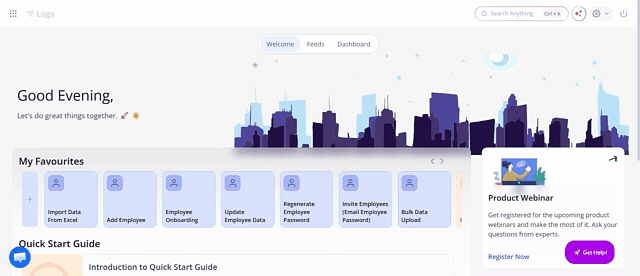
Note: If an employee forgets their greytHR ESS portal's password, as an admin, you need to regenerate it and share it with them. Once they log in using the new password, they will be asked to set a new one of their choice.
Frequently Asked Questions
What is the Employee Self-Service (ESS) portal?
ESS is a one-stop self-service portal where employees can access their HR and payroll information anytime. It is available as both a web and mobile app.
What information can employees access through ESS?
Employees can view and manage:
Payslips
Income tax statements
Leave and attendance details
Other HR-related information and resources
Everything is available in one place, making it easy and convenient.
Who can use the ESS portal?
The ESS portal is designed for all employees. Once access is enabled by the admin, employees can log in and manage their own information.
How to enable ESS access for an employee?
To enable the ESS portal access for an employee, from the greytHR Admin portal, in the NAVOS search bar, enter the keyword Enable Portal Access. The Enable Portal Access page opens.
From the Employee dropdown list, enter the name/number of the employee for whom you want to enable the ESS portal access. The Employee No, Employee Name, and Join Date appear.
Note: From the Employee dropdown list, select the All option to enable access for all employees.Select the checkbox of the employee.
Click the Enable Selected button to enable the ESS portal access. A success message appears.
Can admins enable ESS access for all employees at once?
Yes. From the Employee dropdown list, select the All option and enable portal access for all employees in one go.
How will employees access the ESS portal after it is enabled?
Once access is enabled, employees can log in to the ESS portal using their credentials through the web or mobile app.
What if an employee forgets their ESS password?
If an employee forgets their ESS password, they cannot reset it themselves. As an admin, you must regenerate the password and share it with them.
Other related links:
Was this article helpful?
More resources:
▶ Video - Watch our how-to videos to learn more about greytHR.
📢 Product Update - Read about the product updates.