Regenerate ESS password for employee
Updated in January- 2026 | Subscribe to watch greytHR how-to video
When employees forget their passwords for the ESS portal, they cannot reset them directly due to security reasons. As an admin, you must regenerate the ESS password and share it with the employee. After entering the regenerated ESS password, the employee will be prompted to create a new password of their choice.
The Regenerate Employee Password page allows you to regenerate an employee's ESS password. You can either send the new password through email or view the password and communicate it to the employee.
Regenerate employee password
To regenerate an employee's ESS password, from the greytHR Admin portal, go to the NAVOS search bar, and enter Regenerate Employee Password.
On the Regenerate Employee Password page, from the Select an employee search box, select the employee for whom you want to regenerate the ESS password. The page displays the Joined Date and Email.
Click the Generate & View button. The page displays the new ESS password, and you can choose to manually inform the employee of the new password.
Click the Generate & Mail button to generate the ESS password and send it via email.
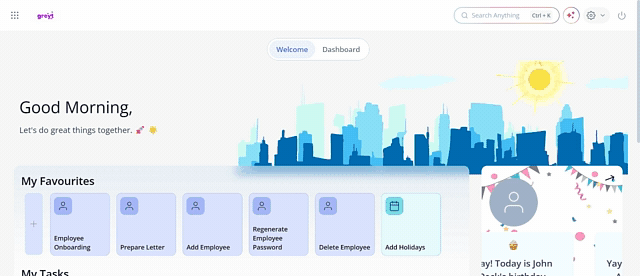
Frequently Asked Questions
Why can’t employees reset their ESS password on their own?
For security reasons, employees are not allowed to reset their ESS passwords directly. If they forget their password, an admin must regenerate it for them.
What happens after the admin regenerates an employee’s ESS password?
The employee can log in using the regenerated ESS password and will then be prompted to create a new password of their choice.
How to regenerate an employee’s ESS password?
To regenerate an employee's ESS password, from the greytHR Admin portal, go to the NAVOS search bar, and enter Regenerate Employee Password.
On the Regenerate Employee Password page, from the Select an employee search box, select the employee for whom you want to regenerate the ESS password. The page displays the Joined Date and Email.
Click the Generate & View button. The page displays the new ESS password, and you can choose to manually inform the employee of the new password.
Click the Generate & Mail button to generate the ESS password and send it via email.
What employee details are visible while regenerating the password?
You can view the employee’s Joined Date and Email ID on the Regenerate Employee Password page.
Can admins choose the password for the employee?
No. The system generates the password automatically. The employee can set a new password after logging in.
Can admins email the regenerated ESS password to the employee?
Yes. Click Generate & Mail to generate the ESS password and send it directly to the employee’s registered email ID.
Other related links:
Was this article helpful?
More resources:
▶ Video - Watch our how-to videos to learn more about greytHR.
📢 Product Update - Read about the product updates.